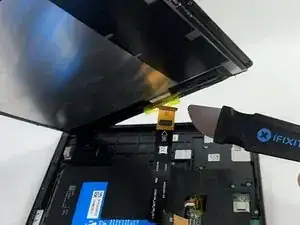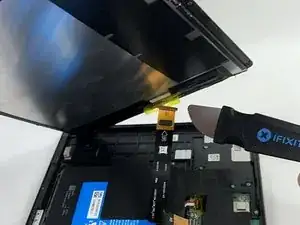Introduction
Screen difficulties are one of the most common device issues. If the screen of your Amazon Fire Max 11 is unresponsive, blacking out, lagging, or cracked and it's time to be replaced, in this short guide we will show you how to replace it.
WARNING: If the screen is cracked, replacing it could result in the screen shattering, which can result in the user being injured. Likewise, A shattered screen can cut if mishandled. As such, users repairing the screen should take care to wear hand and eye protection such as glasses and gloves.
This guide requires the use of a heat gun or hair dryer to loosen the adhesive securing the screen. If you are unfamiliar with a heat gun or how to use one, take a look at this How to Use a Heat Gun to Soften Adhesive guide.
Tools
-
-
Once the screen has been separated from the case, lift it slightly to reveal the display cable connected to the motherboard.
-
Gently push the tip of a spudger under the metal buckle to unclip it, then swing it over the socket.
-
Next, hold the buckle and cable together and gently pull the connector straight out of its socket.
-
Grip the cable and buckle together and insert the connector fully into its socket.
-
Flip the buckle over the socket and use a spudger to press the buckle down until it clicks into place.
-
Remove the screen.
-
To reassemble your device, follow these instructions in reverse order. Take your e-waste to an R2 or e-Stewards certified recycler.