Introduction
Is your Anker Soundcore Space Q45 battery not holding a charge like it used to, preventing you from using the device to its full capability? If so, here is a guide to fix the problem in a few simple steps. This guide will require you to remove the outer casing of the left headphone to access the battery.
Tools
-
-
Use the iFixit opening tool to disconnect three clips holding the outer covering in place.
-
Clips at 3 o'clock, 7 o'clock and 11 o'clock
-
Image shows right headphone, battery is in left.
-
-
-
Remove three screws holding the inner plastic covering in place with a Phillips screwdriver.
-
Image shows right headphone, battery is in left.
-
-
-
Pull directly up on the battery to release it from the tape holding it in place.
-
Battery terminals must be de-soldered to remove fully
-
To reassemble your device, follow these instructions in reverse order.
5 comments
Hi. The microphone quality of Anker Q45 is terrible. Do you think it is possible to replace de microphone for a better one?
What battery size is that?
Can you show a close up shot of battery? I want to identify its size and other specs...
Steven -



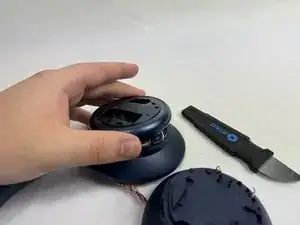





Battery is in left side, three clips to release
nic... -