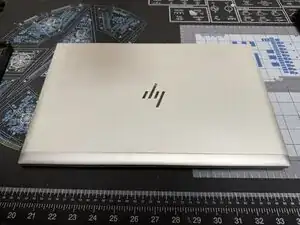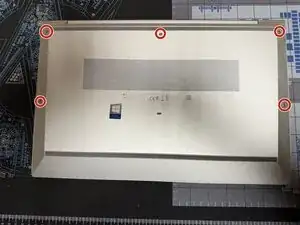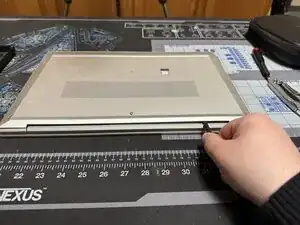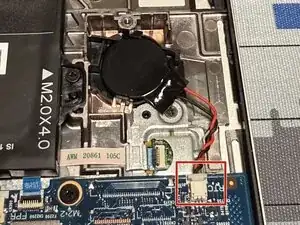Introduction
-
-
Unscrew the 5 marked captive screws with a Phillips #1 and flip the device so the hinge is faced towards you
-
Slide a spudger under the shell to pop the clips and run it around the perimeter of the shell until you can remove it.
-
Conclusion
To reassemble your device, follow these instructions in reverse order.