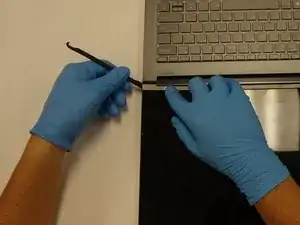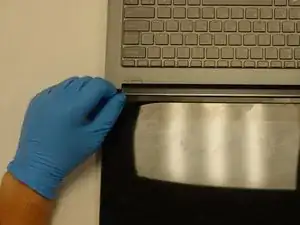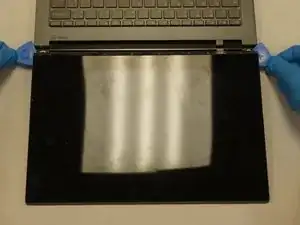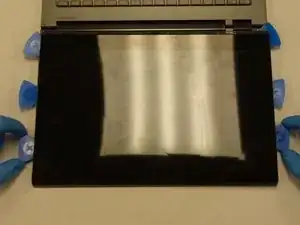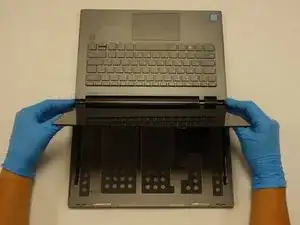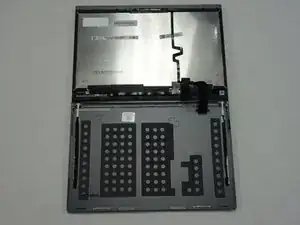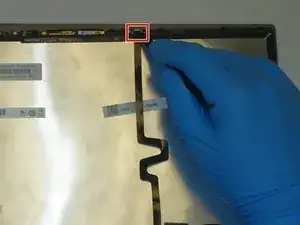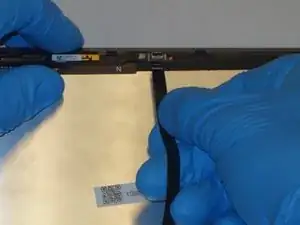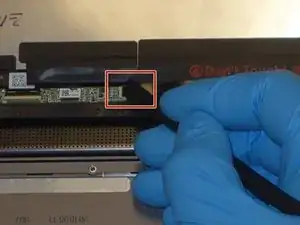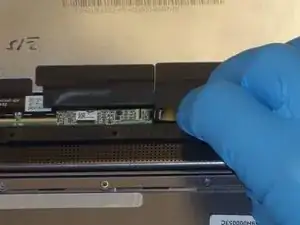Introduction
Confidently Restore Your Lenovo Yoga C930-13IKB Display
Is your Lenovo Yoga C930-13IKB screen acting up, from a cracked screen to flickering or unresponsive pixels? Take a deep breath and proceed with this step-by-step guide on how to replace the display of your Lenovo Yoga C930-13IKB.
Replacing the display may seem daunting at first, but with the right tools, parts, and guidance, even first-time repairers can succeed. Taking on this repair yourself not only saves on expensive professional services but also provides a sense of accomplishment and valuable technical experience.
Safety and Preparation Tips:
- Power Off: Shut down the laptop and unplug all power sources.
- Anti-Static Workspace: Work on a static-free surface and ground yourself if possible.
- Handle with Care: Be gentle with delicate components to avoid damage.
- Stay Organized: Use a container to track screws and parts during disassembly.
Tools
Parts
-
-
Using a halberd spudger, gently lift up the metal bezel that lines the lower edge of the display.
-
-
-
Remove the ten 3 mm screws along the bottom edge of the display with a Phillips #00 screwdriver.
-
-
-
Gently wedge two opening picks underneath the display.
-
Slowly work the opening picks around the display.
-
Add opening picks as needed to keep display separated from the frame.
-
-
-
Use the halberd spudger to lift the locking tab of the ZIF connector holding the black ribbon cable that runs vertically across the display.
-
Pull out the black ribbon cable from the connector.
-
-
-
Use the halberd spudger to lift the latch on the ZIF connector of the horizontal black ribbon cable.
-
Pull out the horizontal black ribbon cable from the connector.
-
Gently pull the rest of the horizontal black ribbon cable from the back of the display.
-
-
-
Use the halberd spudger to flip the metal latch of the display cable up.
-
Using the halberd spudger, gently pull the connector out of the display.
-
To reassemble your device, follow these instructions in reverse order.
One comment
The screen is glued with iphone battery tape so you have to pull the white tabs at the bottom of the screen to release the tape as like almost all the last generation screens.