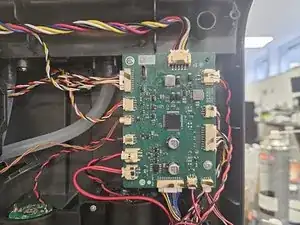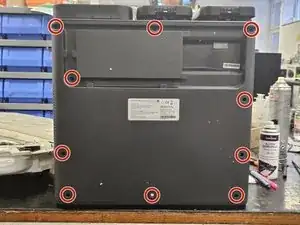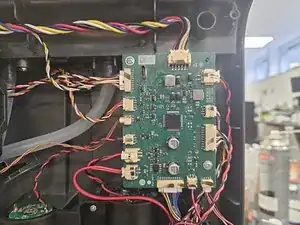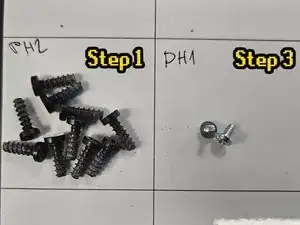Introduction
This guide will show you how to replace the motherboard of the dock unit of Roborock's robotic vacuum S7 MaxV Ultra.
I recommend reading the entire guide before starting the disassembly, then following steps as needed during.
Tools
Conclusion
To finish the reassembly, simply add the back cover and screw it back on.