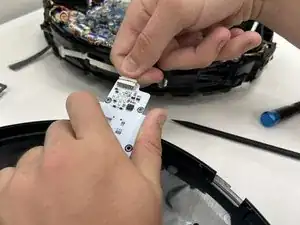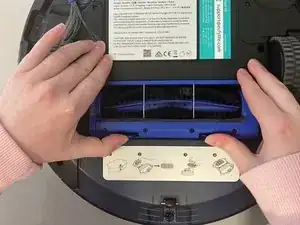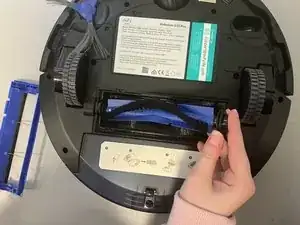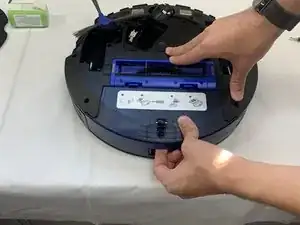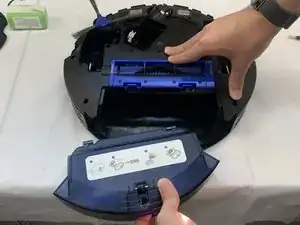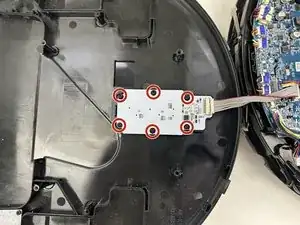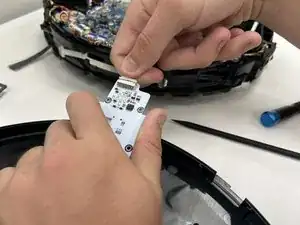Introduction
If your Eufy Robovac G32 Pro's power and control buttons aren't working, then follow this guide to replace them. There are three main power and control buttons, a spot cleaning button, a recharge button, and an auto cleaning start/pause button. The power and control buttons could not be working due to something blocking the sensor, or the board itself is broken.
Tools
-
-
Press the clips at the bottom of the device that are indicated by the downward facing arrows.
-
Take off the rolling brush cover.
-
-
-
Orient the device so the underside is facing up.
-
Remove the eight 9.3 mm screws securing the bumper brackets using a Phillips #1 screwdriver.
-
Remove the bumper brackets.
-
-
-
Lift the bumper off of the device gently.
-
Use your fingers to disconnect the 8 pin connector.
-
-
-
Grab the 8 pin connector with your hands and firmly pull it away from the board.
-
Remove the board.
-
To reassemble your device, follow the above steps in reverse order.
Take your e-waste to an R2 or e-Stewards certified recycler.
Repair didn’t go as planned? Try some basic troubleshooting or ask our Answers community for help.