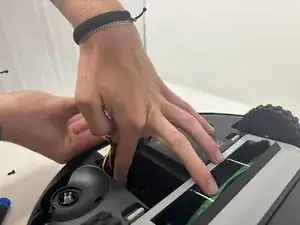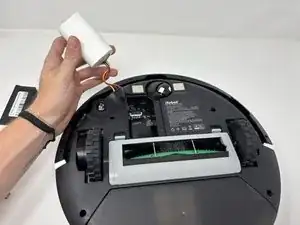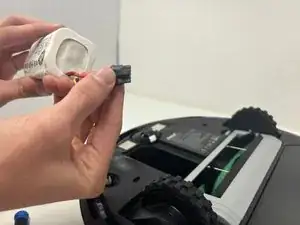Introduction
If your iRobot Roomba Essential Robot does not turn on or charges irregularly, the battery may need to be replaced. Over time, batteries lose their ability to hold a charge, resulting in performance issues. Replacing the battery will restore your robot vacuum's runtime and reliability.
Symptoms:
- Device fails to turn on
- Irregular charging or short run times
For more information on diagnosing battery issues, visit our troubleshooting page.
Important: Before beginning this repair, ensure the device is powered off and disconnected from the charger. Handle the battery carefully, avoiding punctures, and dispose of old batteries at an appropriate recycling center. For safe handling, consider using ESD-safe tools to prevent static discharge.
Tools
-
-
Flip the Roomba on its backside.
-
Remove the two 12.7 mm screws on the panel above the brushes using a Phillips #1 screwdriver.
-
-
-
Place fingers along the side of the battery.
-
Pull upwards to remove the battery from its compartment.
-
Hold the battery to the side of the vacuum.
-
-
-
Apply pressure to the clip holding the battery into the vacuum.
-
Pull the battery and its attached cords from the inside of the Roomba.
-
To reassemble your device, follow these instructions in reverse order.