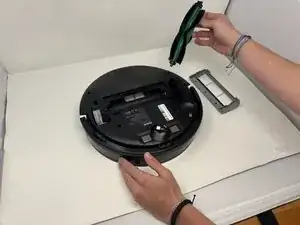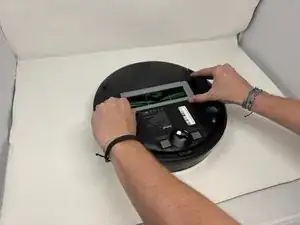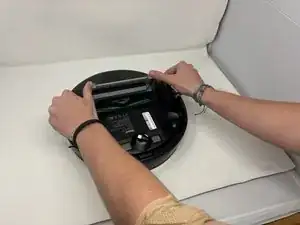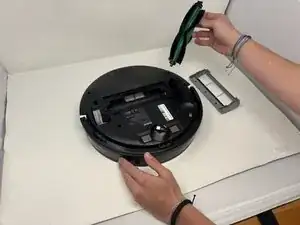Introduction
If your iRobot Roomba Essential Robot is not cleaning effectively or leaving debris behind, the brush may need to be replaced. This guide will walk you through replacing the brush, a simple replacement that can be done at home with just your hands. Over time, brushes wear down or get clogged, resulting in reduced cleaning performance. Replacing the brush will help restore your robot vacuum's cleaning efficiency.
Symptoms:
- Reduced cleaning effectiveness
- Debris left behind after cleaning
For more information on diagnosing brush issues, visit our troubleshooting page.
-
-
Place the Roomba on its back.
-
Press both clips of the brush cover.
-
Lift up and remove the brush cover.
-
Conclusion
To reassemble your device, follow these instructions in reverse order.