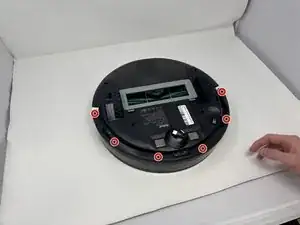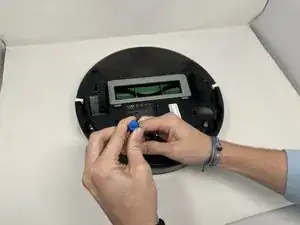Introduction
If your iRobot Roomba Essential Robot is bumping into objects or missing areas while cleaning, the bumper may need to be replaced and the sensors may need to be cleaned. This guide will walk you through removing the bumper and cleaning the sensors, a straightforward process you can do at home using basic tools. Over time, dust and debris can accumulate on the sensors, causing navigation issues and reducing cleaning efficiency. Replacing the bumper and cleaning the sensors will help restore your robot vacuum's ability to navigate accurately.
Symptoms:
- Robot frequently bumps into objects
- Missed areas during cleaning
For more information on diagnosing sensor or bumper issues, visit our troubleshooting page.
Tools
-
-
Remove the six screws from the thin edge on the backside of the Roomba using a Phillips #00 screwdriver.
-
To reassemble your device, follow these instructions in reverse order.