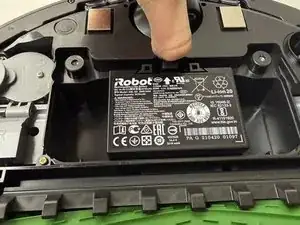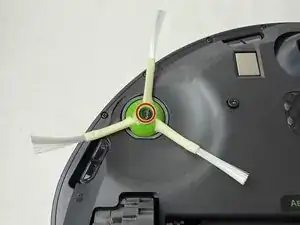Introduction
This guide can be used to replace your iRobot Roomba i4 Plus Lithium-ion Battery. Before you begin, make sure your vacuum is powered off.
Tools
Parts
-
-
Use a Phillips screwdriver to remove the single screw from the green side brush above the left wheel.
-
Remove the side brush from the unit.
-
-
-
Use a Phillips screwdriver to remove the five screws from the bottom plate.
-
Use a spudger or opening tool to pry the bottom plate from the device.
-
-
-
Press the tab at the top of the battery (located just below the caster wheel) and lift it out to remove the battery.
-
Conclusion
To reassemble your device, follow these instructions in reverse order. Take your e-waste to an R2 or e-Stewards certified recycler.