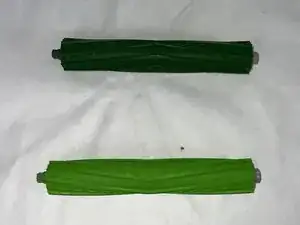Introduction
This is a guide that can be used to replace the dual multi-surface rubber brushes used to scoop up dust and dirt on the iRobot Roomba i4 Plus for model number i455220.
Before you begin, make sure your vacuum is turned off.
Parts
-
-
Pull the small green tab below the right wheel upward and lift the side of the brush holder to unlock it.
-
Conclusion
To reassemble your device, follow these instructions in reverse order.