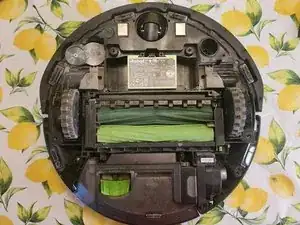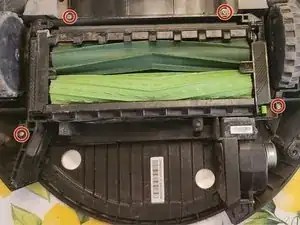Introduction
The following guide will show you how to remove and replace your cleaning head module on the Roomba i6 model. For this task you will need a long PH1 size screwdriver and a PH 2 screwdriver. You will not need to keep track of any screws.
Tools
-
-
Using your PH2 size screwdriver, remove the edge sweeping brush by unscrewing the single screw
-
-
-
Using your PH2 screwdriver, remove all 5 of the screws.
-
The two screws up top will keep unscrewing all the way if you don't stop. Stop unscrewing as soon as you feel a noticeable change in resistance.
-
After all screws are unscrewed, gently lift the bottom cover straight up from the two points the arrows are pointing to.
-
-
-
Unscrew all 4 screws highlighted in red using your PH1 size screwdriver.
-
After all screws are removed, gently lift the cleaning module by inserting your fingers into the slit highlighted in blue and lifting straight up.
-
To install the replacement module, follow these instructions in reverse order.