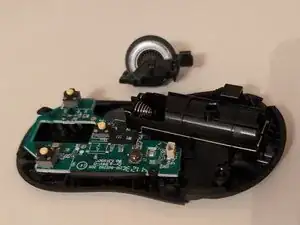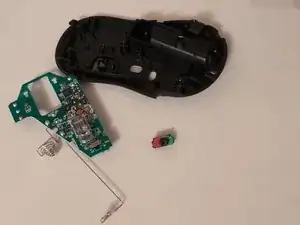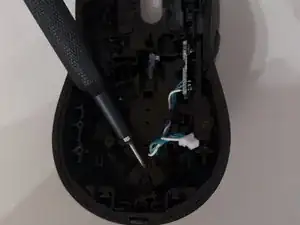Introduction
-
-
Use your Phillips 00 screwdriver to unscrew the 2 screws as shown in the image. Be careful when removing the bottom part of the mouse because there is a cable you have to disconnect.
-
-
-
Using your Phillips 000 screwdriver or bit, unscrew the 2 screws holding down the scroll wheel.
-
-
-
Next, you're going to use your Phillips 00 screwdriver or bit and unscrew the screw on the tiny board.
-
-
-
Now using a spudger or your hand, your going to pull and pry at the back of the mouse to remove the upper layer
-
-
-
Finally you can remove the tiny board. First remove the cable, then pull up on the cable to remove the board
-