Introduction
This is just a general teardown guide for the robotic vacuum cleaner Roborock S5 Max.
Tools
-
-
Remove the front half. It is only held on by latches.
-
Remove the screws and plastic tabs holding the back half in place.
-
Remove the back half.
-
-
-
Remove the screws of the LiDAR cage, then the cage itself.
-
Remove the screws of the LiDAR, then the LiDAR itself.
-
-
-
Grab it by the tab, then lift it out, tilting it towards the cable.
-
Once you can reach it, squeeze the connector to release it.
-
-
-
Remove the screws from the side brush motor.
-
Simply lift it out.
-
Remove the rest of the screws from the chassis.
-
-
-
Remove the final 4 screws (these are non-magnetic).
-
Flip it over, then pull the chassis apart.
-

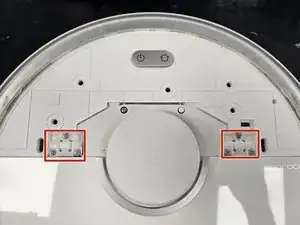




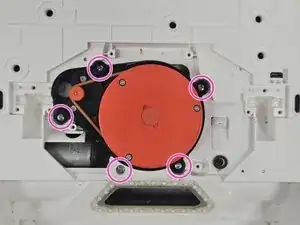




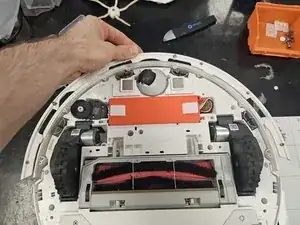

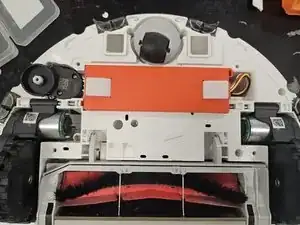



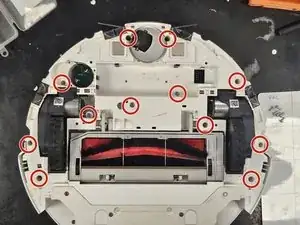
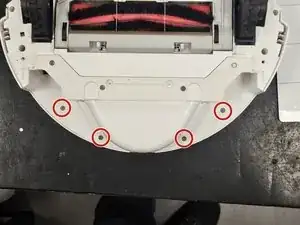
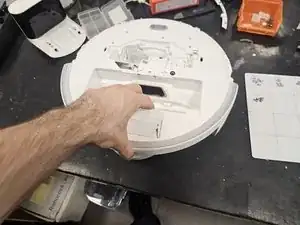
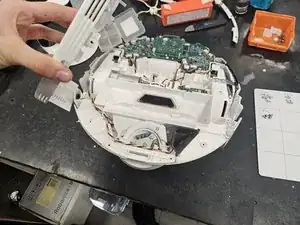
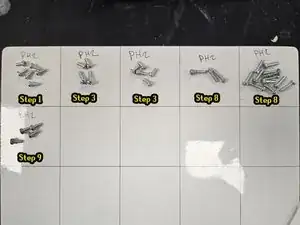

How to remove the front half with the latches?
Matti Kucer -
You grab it at the front or sides and pull it off. The latches aren't super strong, and have some flexibility to them, so you're unlikely to break them.
DegenFixer -