Occasionally I have this ugly red underline in my python code. It seems not related to any flymake error/warnings. Does anyone know why it shows and how it can be removed? Thanks!
I am using latest elpy and emacs (24.4) on Mac OSX 10.9
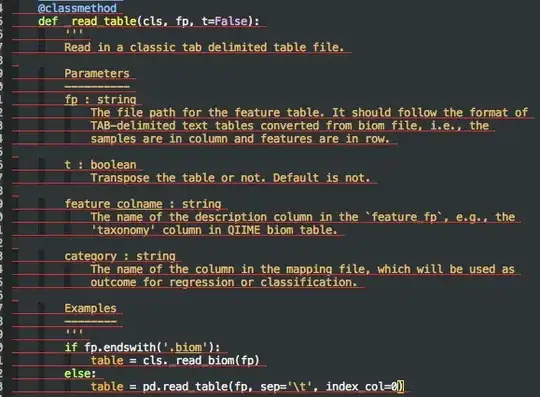
The problem only occurs occasionally (but very annoying). Now it happens again. Here is the output of describe-char on a SPACE character in red underline region:
position: 848 of 1960 (43%), column: 6
character: SPC (displayed as SPC) (codepoint 32, #o40, #x20)
preferred charset: ascii (ASCII (ISO646 IRV))
code point in charset: 0x20
script: latin
syntax: which means: whitespace
category: .:Base, a:ASCII, l:Latin
to input: type "C-x 8 RET HEX-CODEPOINT" or "C-x 8 RET NAME"
buffer code: #x20
file code: #x20 (encoded by coding system utf-8-unix)
display: by this font (glyph code)
mac-ct:-*-Menlo-normal-normal-normal-*-12-*-*-*-m-0-iso10646-1 (#x03)
Character code properties: customize what to show
name: SPACE
general-category: Zs (Separator, Space)
decomposition: (32) (' ')
There are 4 overlays here:
From 42 to 1961
semantic [Show]
From 400 to 1961
face semantic-unmatched-syntax-face
semantic unmatched
From 517 to 1469
semantic [Show]
From 531 to 1961
face semantic-unmatched-syntax-face
semantic unmatched
There are text properties here:
face font-lock-string-face
fontified t
[back]