I'm using
GNU Emacs 25.0.50.1 (x86_64-apple-darwin14.0.0, NS appkit-1343.14 Version 10.10 (Build 14A389)) of 2014-10-20
And I interesting in knowing how emacs does an icon in the top window frame for certain file extensions, for example:

and 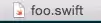
I suspect this is an emacs source code kind of solution since I couldn't find an icon in the swift-mode package.
Can someone shed some light on this? (I want to add an icon for OCaml)