I would like to configure my Emacs fringe to show code folding sections.
For example, BBEdit on the Mac would show the following when editing a JSON file:
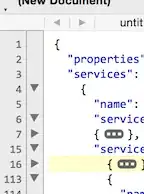
The marks themselves are actionable: clicking on a mark would expand or collapse the corresponding code section. When the document does not have a mode that supports code folding, the fringe is not shown.
Is it possible to expand the Emacs fringe functionality in such a way?