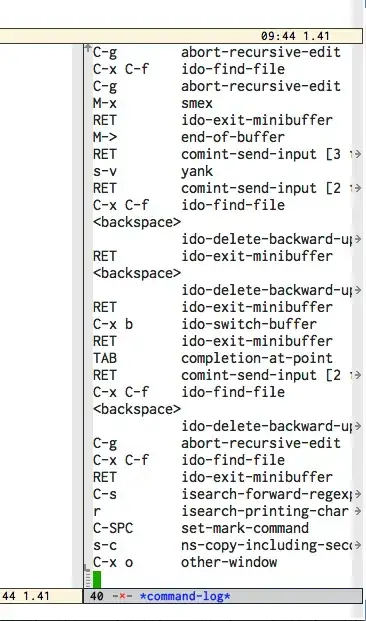C-h l shows the lossage help buffer, which shows recent keystrokes. Pressing g appears to revert it, causing it to update. Unfortunately, enabling auto-revert-mode does not change it to update continuously.
It would be nice if I could open up another window or frame and just display lossage in real time to show viewers what I am typing. This could also be used for pairing in a tmux/tmate session. Some of the videos online have something like this, but they appear to be external applications and OS specific.
Is there a nice way to show keystrokes in real time as they occur from within Emacs?