I am using these commands in order to customize the height and the width of the Emacs frames when it starts:
(add-to-list 'default-frame-alist '(height . 50))
(add-to-list 'default-frame-alist '(width . 120))
My goal was to have Emacs use all the available height of my screen. The problem is that up to height 50 (circa) the frame is getting bigger as expected but from that point on it stops, although its height hasn't reached the maximum, as you can see in the image below:
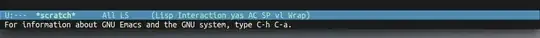
After the start-up I can maximize it with the mouse. Why is that happening and after a number the frames can't even reach their maximum? How can I make it cover the whole screen's height?