Autocompletion is particularly useful in writing CSS, to see the available options for a given property. Company provides company-minimum-prefix-length to control how many characters I have to type before it starts offering options.
However, I want completion without any characters, so I get this:
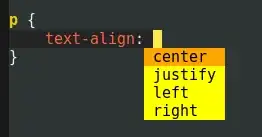
Currently, I can only get this by either:
- Explicitly calling
M-x company-complete - Setting
(setq company-minimum-prefix-length 0), typing a single character and backspace, e.g.a DEL.
Is this possible? Ideally I'd be able to do it for both properties and their values.