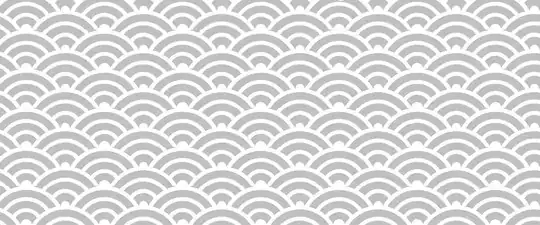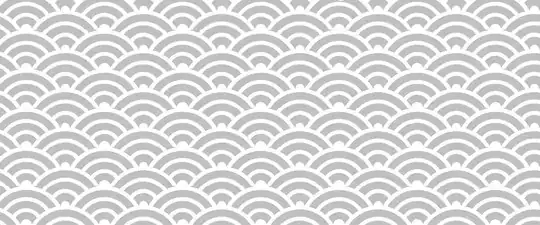Via StackOverflow → Setting an Emacs background image, I found https://github.com/wachikun/emacs_bgex which will allow you to set background images. Although it's an indirect method, if you can generate the image with CSS rules then you can now include it in Emacs BGex (i.e. a patched version of Emacs). For the image generating step, there's a tip posted at StackOverflow → CSS: Creating textured backgrounds, which points to http://lea.verou.me/css3patterns/, where some images are specified like this:
background-color:silver;
background-image:
radial-gradient(circle at 100% 150%, silver 24%, white 25%, white 28%, silver 29%, silver 36%, white 36%, white 40%, transparent 40%, transparent),
radial-gradient(circle at 0 150%, silver 24%, white 25%, white 28%, silver 29%, silver 36%, white 36%, white 40%, transparent 40%, transparent),
radial-gradient(circle at 50% 100%, white 10%, silver 11%, silver 23%, white 24%, white 30%, silver 31%, silver 43%, white 44%, white 50%, silver 51%, silver 63%, white 64%, white 71%, transparent 71%, transparent),
radial-gradient(circle at 100% 50%, white 5%, silver 6%, silver 15%, white 16%, white 20%, silver 21%, silver 30%, white 31%, white 35%, silver 36%, silver 45%, white 46%, white 49%, transparent 50%, transparent),
radial-gradient(circle at 0 50%, white 5%, silver 6%, silver 15%, white 16%, white 20%, silver 21%, silver 30%, white 31%, white 35%, silver 36%, silver 45%, white 46%, white 49%, transparent 50%, transparent);
background-size:100px 50px;
You'd have to convert that to an image format that emacs_bgex understands, for example by taking a screenshot: