I have my whitespace newline mark set to the "↴" character,
(setq whitespace-display-mappings '(
(newline-mark 10 [8628 10])
))
Now, the spacing is fine when I use DejaVu monospace font, but with all the other fonts I've tried, I get this kind of behavior:
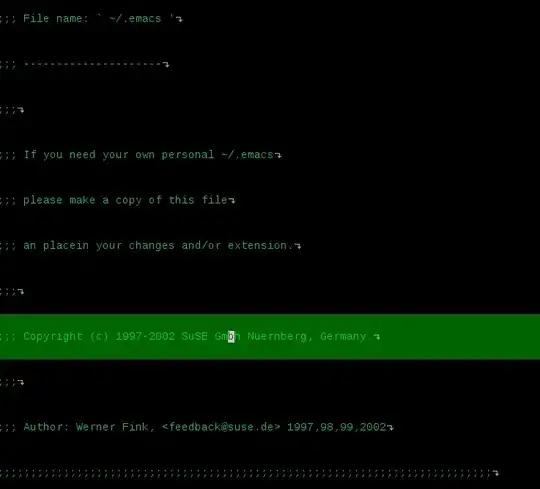
I know it's just because I'm using a weird whitespace character but I like it and I'd like to keep it. Is it just because of the font limitation, or are there other ways around this?
Thanks! :)