Some programs like firefox have buttons that when clicked open a file manager for browsing files. How do I make it to open in emacs with dired mode on Debian Linux?
-
9What's your operating system? – Drew Jul 12 '15 at 21:33
-
1I am using debian jessie. – godblessfq Jul 13 '15 at 22:46
4 Answers
Dependent on your desktop environment the method to set a default application may differ. That said, many desktop environments respect the associations in ~/.local/share/applications/mimeapps.list, where you can set up an association for the application/x-directory and/or inode/directory types.
My mimeapps.list looks like this now:
[Default Applications]
application/x-directory=emacs-dired.desktop
inode/directory=emacs-dired.desktop
In the same directory I have a file called emacs-dired.desktop with the following contents:
[Desktop Entry]
Encoding=UTF-8
Version=1.0
Type=Application
NoDisplay=true
Exec=emacsclient --eval '(dired "%f")'
Name=Dired
Comment=Emacs Dired
When my long-lived instance of Emacs runs a server (M-x server-start) and I click on, say, the folder icon in the list of Downloads in Icecat a new dired buffer is opened.
This actually works for me now. Thanks for asking the question --- otherwise I would not have set this up.
This is how to make emacs as default file manager in ubuntu.
First we have to write a script which will act as our file manager.
#!/usr/bin/env python
import os
import sys
def main():
if len(sys.argv) > 1:
dirname = sys.argv[1]
else:
dirname = '~'
os.system('emacs --eval \'(dired "{}")\'%'.format(dirname))
# you can use emacsclient if you are running emacs server
if __name__ == "__main__":
main()
Save this as emacsfm in /usr/bin/. Now in terminal instead of using nautilus or nautilus /foo/bar, we can use emacsfm or emacsfm /foo/bar.
Now we need to set this as default file manager. Install exo-utils using
sudo apt-get install exo-utils
and run it
exo-preferred-applications
It opens a new window. Go to Utilities -> File manager -> Other and enter /usr/bin/emacsfm "%s" in it.
You can goto chrome downloads and if click show in folder it will open emacs dired :-)
Update:
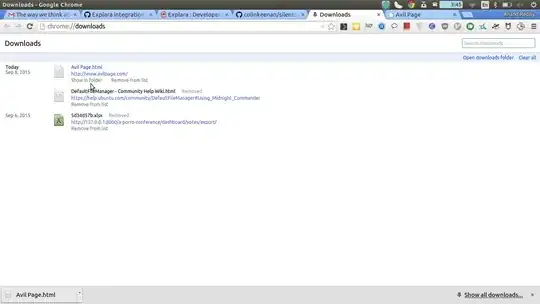 Reference: https://help.ubuntu.com/community/DefaultFileManager
Reference: https://help.ubuntu.com/community/DefaultFileManager
- 4,042
- 1
- 23
- 52
-
Anand, it works.. but it opens a new emacs window everytime.. it is good to use emacsclient that will open a new buffer in an already open emacs session.... – Madhavan Sep 16 '15 at 10:01
-
Although the question is specifically for Linux I went and figured it out for Windows (since this prompted me to find how to do it for myself).
Interestingly enough, you don't have to invoke Dired, simply pass a folder as the file. This saves a lot of hassle on Windows since %1 will pass c:\Users (for example) and break on \U if included in the eval statement, while passing it as a file will properly parse it.
Windows Registry Editor Version 5.00
[HKEY_CLASSES_ROOT\Drive\shell]
@="Dired"
[HKEY_CLASSES_ROOT\Drive\shell\Dired]
@="Open in Dired"
[HKEY_CLASSES_ROOT\Drive\shell\Dired\command]
@="\"%path/to/emacsclientw%\" %1"
[HKEY_CLASSES_ROOT\Directory\shell]
@="XYplorer"
[HKEY_CLASSES_ROOT\Directory\shell\Dired]
@="Open in XYplorer"
[HKEY_CLASSES_ROOT\Directory\shell\Dired\command]
@="\"%path/to/emacsclientw%\" %1"
Reference: Seven Forums - How to change the default File Manager
- 4,307
- 1
- 19
- 32
You can use Ranger. However you can configure xmonad for use emacs a windows default when you start session
- 5