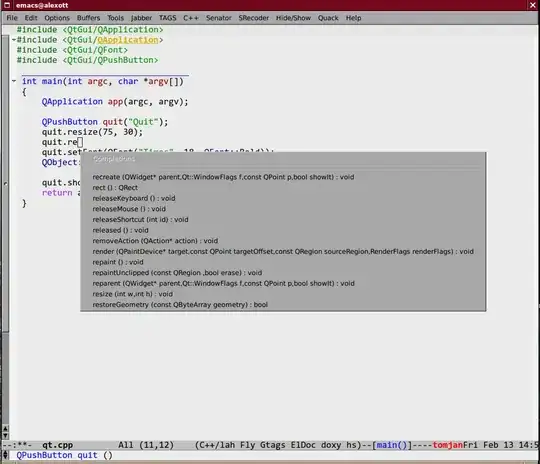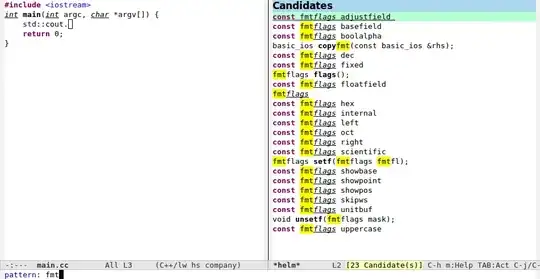I currently have a very basic setup for CEDET:
(add-to-list 'load-path "~/.emacs.d/popup")
(require 'popup)
(add-to-list 'load-path "~/.emacs.d/auto-complete")
(require 'auto-complete)
(require 'auto-complete-config)
(ac-config-default)
(define-key ac-mode-map (kbd "C-SPC") 'auto-complete)
(semantic-mode 1)
(defun my:add-semantic-to-autocomplete()
(add-to-list 'ac-sources 'ac-source-semantic)
)
(add-hook 'c-mode-common-hook 'my:add-semantic-to-autocomplete)
(global-ede-mode 1)
It's working but the output for C++ is far less than desired. For example, take the following class:
class Rectangle {
int width;
int height;
public:
void set_values (int,int);
int area (void);
};
The output from the auto-completion popup is:
set_values m
width m
area m
height m
If I wait a second over each entry it will provide the method signature or property type. But I want to know this information immediately.
The following will display something more useful but it doesn't appear in a popup: semantic-ia-show-variants. The format is also difficult to read for large classes when glancing at auto-completion.
What I would like is an Eclipse-esque popup with nicely formatted variants. I found a screenshot of CEDET providing this kind of behavior here: http://alexott.net/en/writings/emacs-devenv/EmacsCedet.html
But I can't figure out how to make it do this.
How can I configure CEDET to give me some real meaty completions?
UPDATE:
From what I understand from the following links: http://sourceforge.net/p/cedet/mailman/message/30023381 https://stackoverflow.com/questions/12957786/autocompletion-from-the-keyboard-in-emacs-cedet-semantic?answertab=active#tab-top
It seems as though there is a discrepancy between the available information and the current release. Another possibility that I'm considering is that there is a discrepancy between the latest development HEAD and the version bundled with Emacs.
I believe that older versions had an auto-completion popup built-in as something called "senator" which is where the "-menu" functions came from; this would also explain why the popup screenshots I've found are both old and have a distinctly different visual style. The old menu functionality from what I can tell has been removed and that the recommended method is to combine CEDET with auto-complete, which is what I'm doing.
The information is provided by semantic-ia-complete-symbol (thanks djangoliv) but semantic-ia-complete-symbol-menu, part of senator, is no more. So the question now is how to get this information linked in with auto-complete.