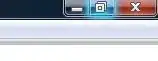I have (toggle-frame-maximized) in my init file. If I enable the ospl-mode (btw very handy mode) given in the answer https://emacs.stackexchange.com/a/473/, then I minimize the frame, Emacs (GNU Emacs 24.5.1) get frozen. Any idea why this happens? I also checked this with emacs -Q the same happens.
Edit 1: The OS is windows, for minimizing I click on the middle icon of the bar of emacs window (see the image below)
Edit 2: It seems that I have localized the problem a little more, if I do the following steps Emacs get frozen (unresponsive), I am wondering if other people can test the following steps to see what happens for them.
- Start with
emacs -Q - Eval
(toggle-frame-maximized) Then Eval all of
(visual-line-mode 1) (setq right-margin-width (- (window-body-width) fill-column)) (set-window-buffer (selected-window) (current-buffer))Click on the icon which looks like a
double overlapping squares(see the above image, the icon between-andX).