In atom, C++ files are well colored unlike emacs cpp-mode. Emacs does not highlight references to member variables, function calls or member functions. They all are uncolored.
The left is from emacs and the other is from atom:
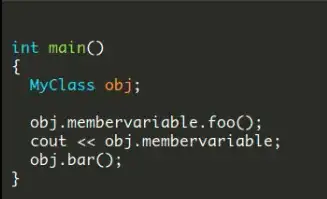
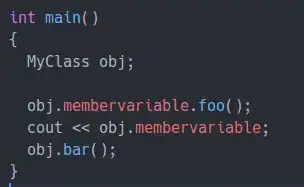 See, emacs does not syntax-color for variables and functions apart from their declarations.
See, emacs does not syntax-color for variables and functions apart from their declarations.
Emacs does not utilize a semantic syntax highlighting system, neither does atom. I think such highlighting can be easily added using regexp like in atom.
Atom, for example, looks for parantheses to distinguish function calls from variables. Similarly it looks for a dot to distinguish member variables from the others.
I would like to add these coloring rules to emacs, however, I am just a beginner who does not know regexp and font-lock-mode.
Could you help me with this issue?