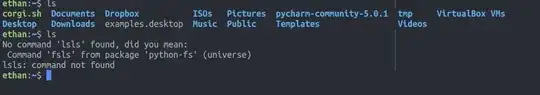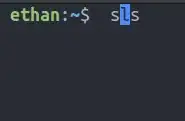multi-term is my current goto when I want a command line in Emacs. However, I have noticed a strange behavior, and I am not sure whether it is a bug, or if it can be configured.
If I type a command at the prompt - or any text for that matter, and kill the text with backward-kill-word (M-BACKSPACE for me), the text no longer shows up, but behaves like it is still there (see the screenshot, and you will know what I mean). This is what happens when I type ls, kill the text with backward-kill-word, type ls again, and hit enter.
A similar, but slightly stranger thing happens when I move to the front of the text and use kill-word. Below is a the result of typing ls, moving to the beginning of the line, killing the text, and typing ls again (notice the cursor position too).
This certainly seems buggy, but I am not sure. This happens in term as well, which is to be expected, so the problem is likely with term and inherited by multi-term. If I just delete one character at a time, nothhing goes wrong (but who has time to delete one character at a time! I use Emacs so I don't have to do such things. I am not an animal!) Also, this only happens in char mode, not line mode, which leads me to believe that maybe it is an intentional feature that I just don't understand. The docs term include the following sentence:
In char sub-mode, each character (except `term-escape-char') is sent immediately to the subprocess.
I don't actually understand what this means, but sound potentially related...Any ideas what is going on? Thank you!