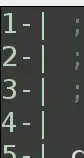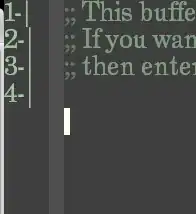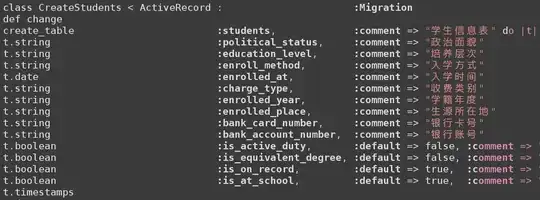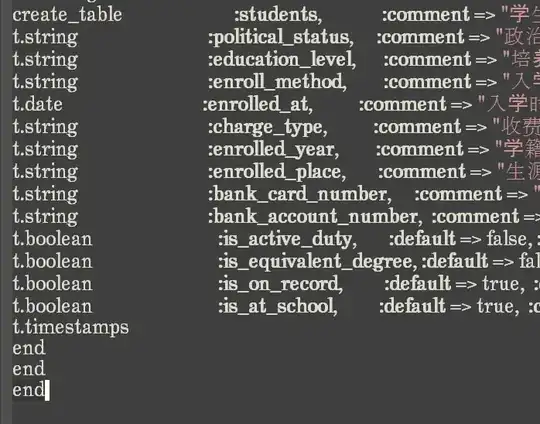Alignment is not working for me on my Windows machine, but it is on my Centos machine. I want to understand why.
I first noticed the problem when I turned on linum-mode. Here's what it looks like in Centos:
But in Windows, it looks like this:
Then, I tried to follow Understanding of emacs align-regexp, and the following is what I got. In Centos:
But in Windows:
What is wrong with my alignment in Windows? How can I fix it?