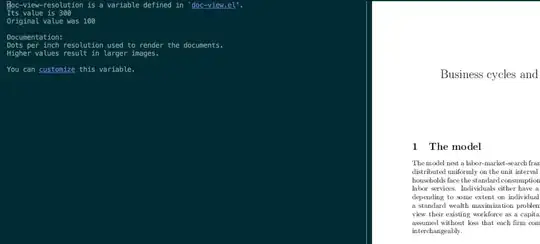I've got a macbook pro with a retina display and Emacs 24.5. DocView rendering of pdf are very blurry. There is a few threads on the subjects but they deal with setting a higher resolution which didn't work for me. I wrote on my .emacs
(setq doc-view-resolution 300)
(require 'doc-view)
But it had no effect.
Does anybody know how to deal with it ?
Any help would be grateful.