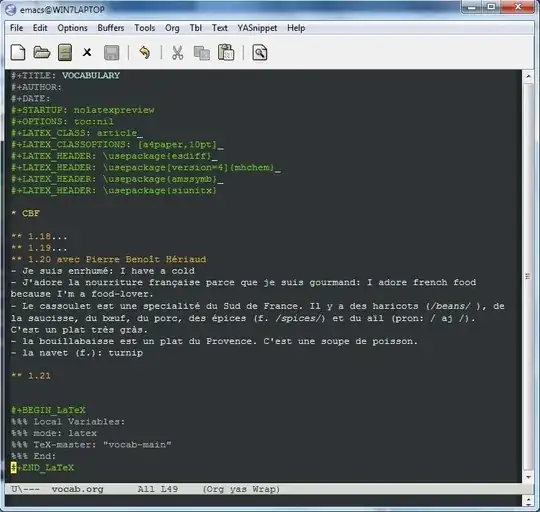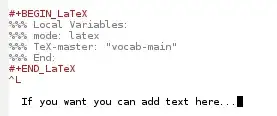I'm trying to highlight a syllable within a word in order to show that it is different from another word. How can I do this with * in org-mode and then properly export to LaTeX?
I'm on Windows 7 32-bit, Emacs 24.4.1 (i686-pc-mingw32), Org-mode version 8.2.10. I have followed the instructions on this page but something went wrong with Org -- it thinks an *.org file is a LaTeX file! I therefore had to comment out those lines in my .emacs configuration file. The lines I'm talking about are these:
(setcar org-emphasis-regexp-components " \t('\"{[:alpha:]")
(setcar (nthcdr 1 org-emphasis-regexp-components) "[:alpha:]- \t.,:!?;'\")}\\")
(org-set-emph-re 'org-emphasis-regexp-components org-emphasis-regexp-components)
I don't know why, but they don't work with my emacs. Are they still valid? Can anyone help me out, please? By the way I have this same question open on StackOverflow (here)
Screenshots
This is the structure of vocab.org. It has LaTeX tags at the bottom of the file so that when I export only the body as vocab.tex, it doesn't have problems recognizing vocab-main.tex as its master file. vocab-main.tex is a file containing all the font and page formatting that make the final pdf look good to the eyes.