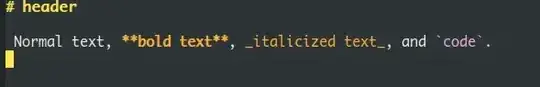I am using markdown mode with the modifications suggested in the excellent answer I received to a previous question. My aim is to have basic rendering capabilities within emacs itself so I can structure and format my text documents. I now would like to extend this so that:
_foo_renders as foo;*foo*renders as foo;#Headerrenders asheader
`code`renders ascode.
At the moment, my documents look like this:
I want it to look as it would if displayed on an SE page:
header
Normal text, bold text, italicized text, and code.
In other words, I would like to add italics, bold, headers and inline code and have them be visible in the emacs buffer I am editing, without needing to export the markdown document, and I would like formatting marks (such as #, _, * and backticks) to disappear once the format they define has been applied.