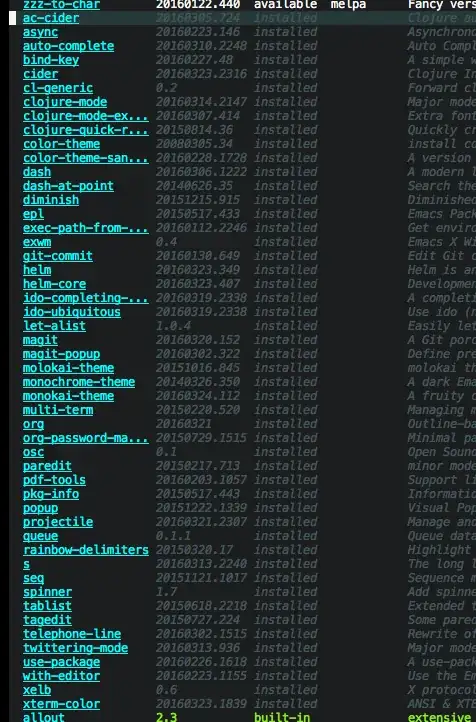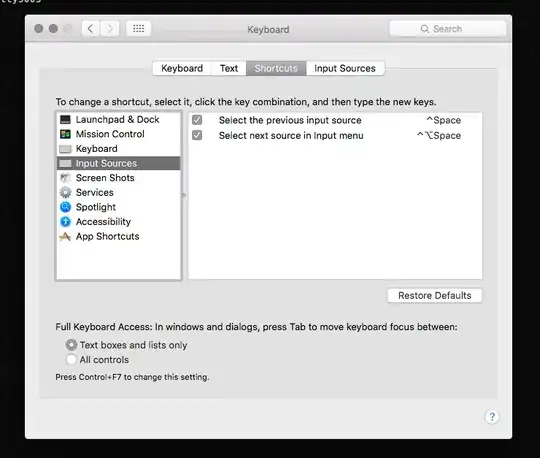I would like to know how to start troubleshooting the following:
C-SPC is not doing anything.
It's not appearing in the mini-buffer when I type it but when I look at M-x set-mark-commandit's showing as bound to C-SPC.
Environment
I've installed GNU Emacs (24.5.1) via Homebrew and my .emacs.dis based off of Clojure for the Brave and True with some additional packages.
Steps taken so far
I firstly tried deleting and reinstalling with no affect so what steps can I take to pin-point what's going on?
Additional Info
A list of all installed packages is in screenshot below: