When I use font-lock faces that are bold, it messes up my auto-complete overlays so that they look like this:
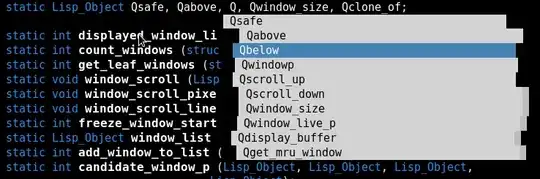
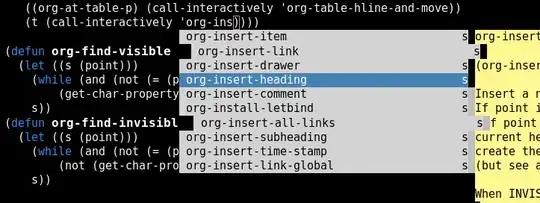
One obvious solution to the problem would be to stop using bold fonts. But since I am using a color theme that I got from somewhere else, I would have to create my own version of it, and go through and manually remove any bold fonts. And if I decide to try a new theme next week, I will have to do the same thing over again.
Is there any way for auto-complete to adjust to account for bold font faces?
Assuming that this is a known limitation of auto-complete, I have a few alternate ideas. The problem is that I am not sure if any of them can be easily achieved (if at all):
- Disable bold faces in buffers where auto-complete is enabled
- Disable bold faces everywhere
- Use a font whose bold face is the same width as its normal face
As you can see, I'm okay with throwing out the bold faces if necessary, but I'm also interested in finding the easiest way to do it.