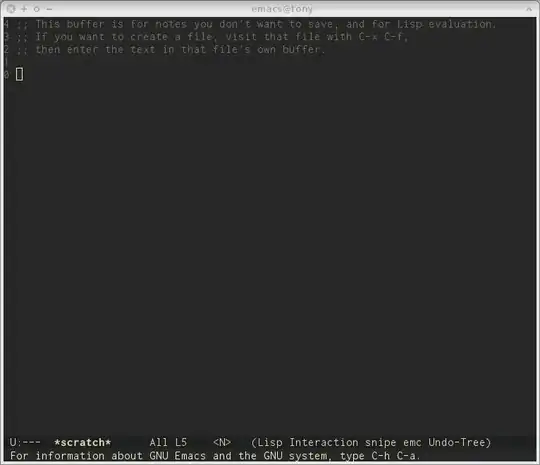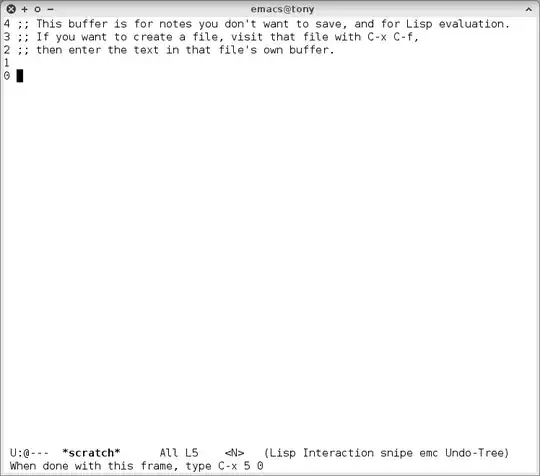Related: Emacs: GUI with emacs --daemon not loading fonts correctly
My init.el contains the following lines:
(require 'darktooth-theme)
(load-theme 'darktooth t)
If I start Emacs with
$ emacs
... the theme loads properly. [Scroll down!]
However, if I start Emacs with
$ emacs --daemon
...
$ emacsclient -c
... the theme doesn't load properly. [Keep scrolling]
Why does this happen, and how can it be fixed?