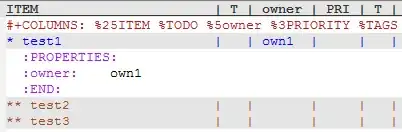I am new to helm-mode. When I use it with LaTeX-mode for editing TeX files, and type backslash I get the following helm buffer:
Now, I would like to insert the \num command (from the siunitx package). However, the command num is not recognized, so nonumber is selected by default each time, and I then need to press arrow-up to select it and then press enter.
Is there a way to make num become the default cadidate? (Assuming I type num much more often than nonumber)
Alternatively, is there a way to make TeX-insert-macro History (see above screen shot) the default helm source instead of the current TeX-insert-macro?