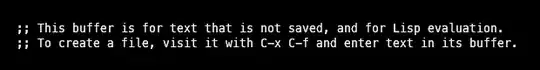I updated to 25.1 and found that copy/paste works differently.
For example when I select a word "visit" and try to replace this word with [shift insert], text in clipboard is inserted in the beginning of the selection, instead of replacing it.
When I select visit and type text, visit is replaced as expected.
I have enabled delete selection and transient mark modes, it worked well in 24.5.
Do you know how to fix it?