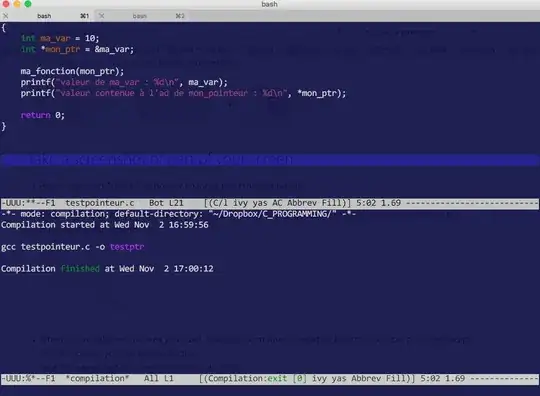I'm regularly compiling some C programs and one thing is annoying : after I've compiled, I'm opening a shell with M-x shell ./foo, but the shell open in place of the source code's window.
I would like the shell buffer to open in place of the compilation window, which I don't really need anymore. Otherwise, it's an overkill.
I've read about this topic open buffer in a specified frame but my emacs lisp competence are not that great and I can't adapt it to my case.
Thanks in advance! I guess I'm not the only one it can help.
EDIT
I've added a screenshot to make things clearer.
Let's call the above window "A" and the below "B". When I call the shell, i.e M-x shell (I rather use M-x term but that the same here), A has the focus, which is probably the reason why the shell window open in place of A. I want it to open in place of A (originally the compilation window).