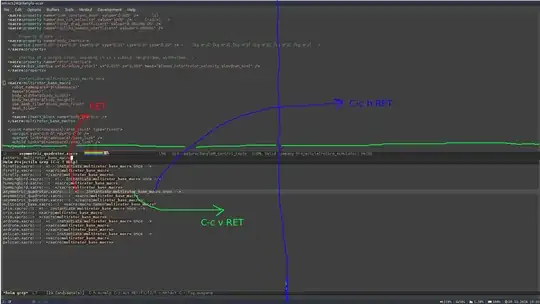Commands like helm-projectile-grep, helm-swoop, projectile-find-file are extremely useful for jumping around code. However, so far I've not found how I can open a search result in a new window (instead, right now pressing RET with a search result highlighted opens the search result in the window from which the original search command was executed).
I want to be able to optionally open a search result highlighted in the *helm grep* mode either in a horizontally or a vertically tiled window. For instance, I'd like the following functionality:
- Pressing
RETopens the highlighted result in the current window - Pressing
C-c h RETopens the highlighted result in a new, horizontally tiled window - Pressing
C-c v RETopens the highlighted result in a new, vertically tiled window
Here's an illustration:
Is something like this possible? Thanks for your time!