This might have an obvious answer but I've been trying to fix this issue with no luck. (I'm new to Emacs)
Whenever I start Emacs within a Tmux pane, it ignores some of my .emacs settings. These are the contents of the .emacs file:
(custom-set-variables
;; custom-set-variables was added by Custom.
;; If you edit it by hand, you could mess it up, so be careful.
;; Your init file should contain only one such instance.
;; If there is more than one, they won't work right.
'(ansi-color-faces-vector
[default default default italic underline success warning error])
'(cua-mode t nil (cua-base))
'(show-paren-mode t)
'(tool-bar-mode nil))
(custom-set-faces
;; custom-set-faces was added by Custom.
;; If you edit it by hand, you could mess it up, so be careful.
;; Your init file should contain only one such instance.
;; If there is more than one, they won't work right.
)
;;Initial GUI frame size and position
(when window-system (set-frame-size (selected-frame) 160 50))
;; Resizing window quick shortcuts
(global-set-key (kbd "S-C-<left>") 'shrink-window-horizontally)
(global-set-key (kbd "S-C-<right>") 'enlarge-window-horizontally)
(global-set-key (kbd "S-C-<down>") 'shrink-window)
(global-set-key (kbd "S-C-<up>") 'enlarge-window)
;;Kill buffer without prompt unless there are unsaved changes
(global-set-key (kbd "C-x k") 'kill-this-buffer)
;;Interactively-do-mode, improves file and interface navigation
(require 'ido)
(ido-mode t)
Settings like IDO mode and kill-this-buffer work fine. But the syntax color scheme and S-C-arrows for resizing the window don't work.
Inside Tmux:
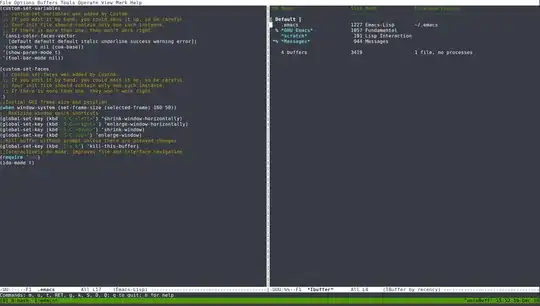 Outside Tmux (still in gnome-terminal):
Outside Tmux (still in gnome-terminal):
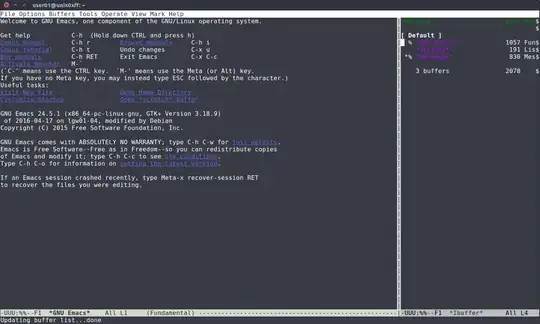
*Also, is running Emacs inside Tmux a bad idea in general?