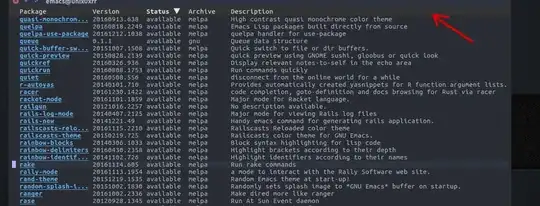I'm trying to change the color of this part of the UI (top heading bar) in my theme file:
Does this have a specific name that I could use to change its color?
Other parts of the interface are referred to like so, but this element isn't there:
`(cursor ((t (:background ,atom-one-dark-accent))))
`(fringe ((t (:background ,atom-one-dark-bg))))
`(region ((t (:background ,atom-one-dark-gray))))
`(highlight ((t (:background ,atom-one-dark-gray))))
`(hl-line ((t (:background ,atom-one-dark-bg-hl))))
`(vertical-border ((t (:foreground ,atom-one-dark-mono-3))))
`(secondary-selection ((t (:background ,atom-one-dark-bg-1))))
`(query-replace ((t (:inherit (isearch)))))
`(minibuffer-prompt ((t (:foreground ,atom-one-dark-silver))))