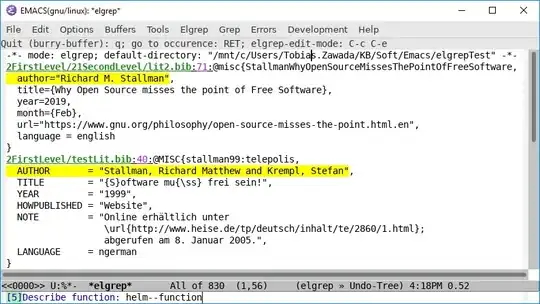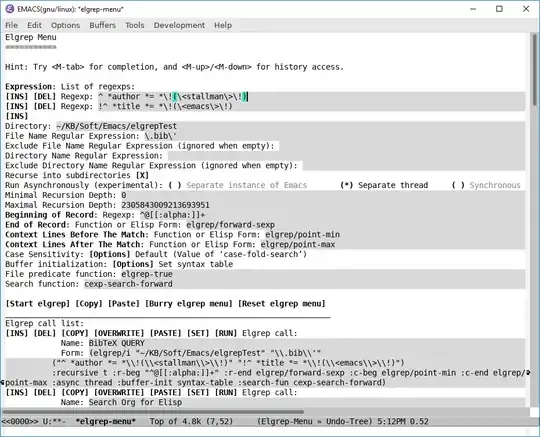There is a folder with many sub-folders, files and I would like to search for a given piece of text in all of these files with Emacs on a Windows 10 machine. (I know about M-x grep, but it does not work in Windows environment.)
Is there any way to start such recursive search from within Emacs on Windows 10 without installing additional software or extensions?
(The question marked as a "possible duplicate" is different. My question is about searching in files' contents. The another question is about searching for files.)