LaTeX preview with C-c C-x C-l looks very tiny on my HiDPI screen. What can I do to solve this?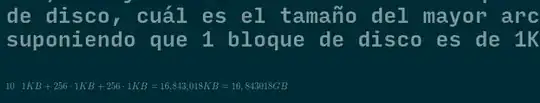
2 Answers
The variable preview-scale-function in the preview-appearance group controls this. From the customization menu:
Preview Scale Function: [Value Menu] preview-scale-from-face
Calculate preview scale from ‘preview-reference-face’.
This calculates the scale of EPS images from a document assumed to have a default font size given by function ‘preview-document-pt’ so that they match the reference face in height.Scale factor for included previews.
This can be either a function to calculate the scale, or a fixed number.
Try setting the value to various fixed numbers. The preview sizes should shift up or down accordingly.
- 21,719
- 1
- 52
- 92
-
strange, tried to look it up on customize but it says there's nothing matching it... – José María Feb 01 '17 at 08:23
-
It won't show up in customise until after preview-latex is loaded. You might have to open a .Tex file or make a preview first, then customize-variable – Tyler Feb 01 '17 at 12:16
In order to see the rendered LaTeX equations scaled
#+BEGIN_SRC emacs-lisp
(setq org-format-latex-options (plist-put org-format-latex-options :scale 1.4))
#+END_SRC
The scale 1.4 is Ok in my setup... try it, and change the number to fit your needs.
- 955
- 10
- 28
-
1I think the question was asking about LaTeX files, not LaTeX blocks in org files. – Tyler Feb 01 '17 at 14:15