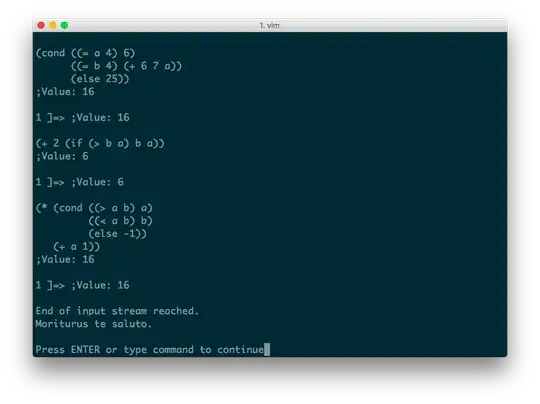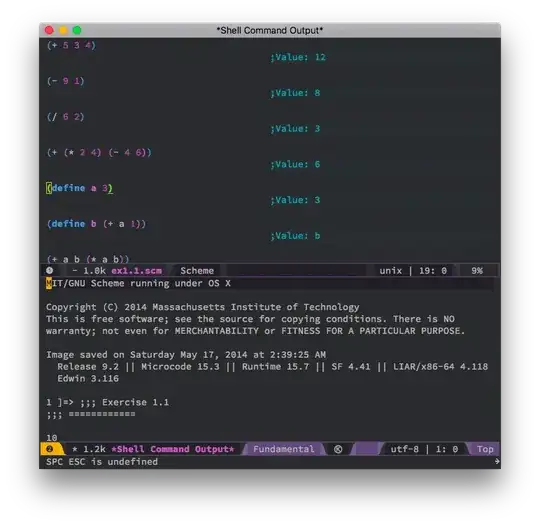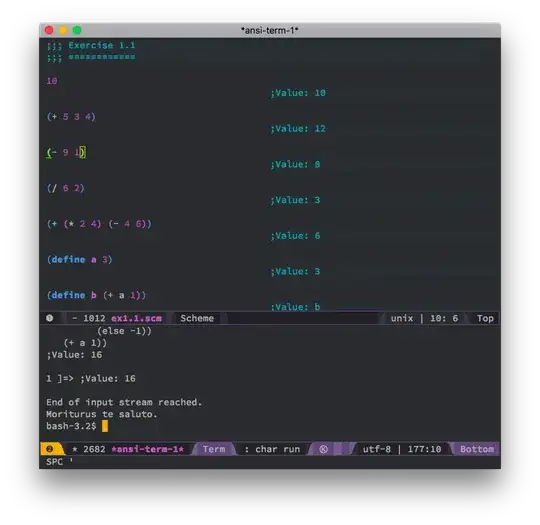I'm a Vim user trying to learn Spacemacs. In Vim, I execute a Scheme program by typing :mit-scheme < xxx.scm. After the program exits, I can continue editing simply by press Enter.
However, doing this in Spacemacs (in evil mode, of course) would create a new buffer, which I have to kill manually by typing three characters: <space> b d. This is quite inconvenient for me, because I'm a inexperienced programmer who needs to execute programs very frequently while debugging.
How to make execute a program more efficiently in Spacemacs? For example, I want close the output window/buffer in one keystroke. I'm also glad to know if I can replace :mit-scheme < xxx.scm with some key bindings.