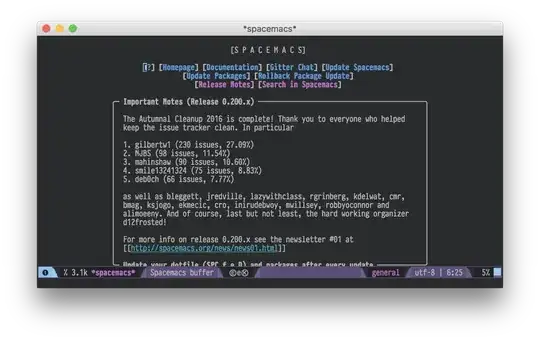Problems with my modeline separator aren't quite the "Ugly separators" problem as seen here. But the color is slightly off, as in this screenshot.
I can solve it with this piece of code. But then everything just looks more drab.
(setq ns-use-srgb-colorspace nil)
Is there a way of fixing the modeline color skew while keeping a full color pallette (or srgb-colorspace)? This is the color balance I expect to have.