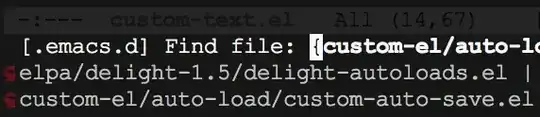So I would like to change the color of the arrow that shows the text is being wrapped. Specifically the red arrow shown here:
I have tried searching myself and the closest I came is finding out the sides are called "fringe"s and this answer. But where I hit a stump is figuring out the syntax of the function, set-fringe-bitmap-face bitmap &optional face.
I assume means something like this: (set-fringe-bitmap-face 'left-curly-arrow ((t (:foreground "#616161")))) But my problem is I don't know how to write the correct syntax for a [face] symbol. Also I don't even know if this would do what I want which is just to change the color of that red arrow to something that fits my theme.
Thanks for any help.