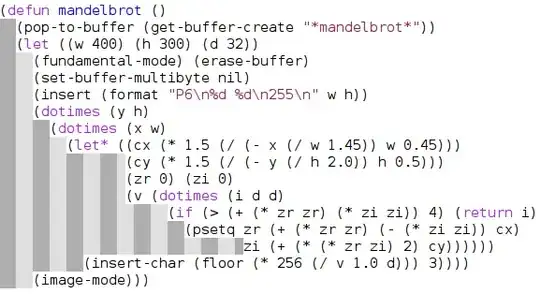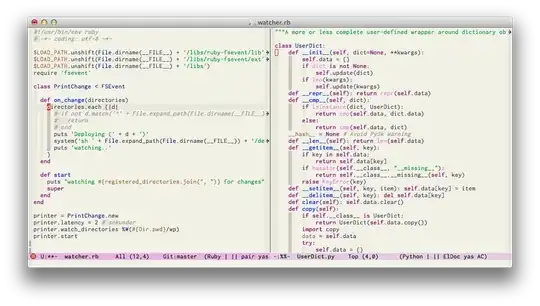Consider the following two snapshots: The first below is coming from Emacs on Python mode (with Jedi & Elpy)
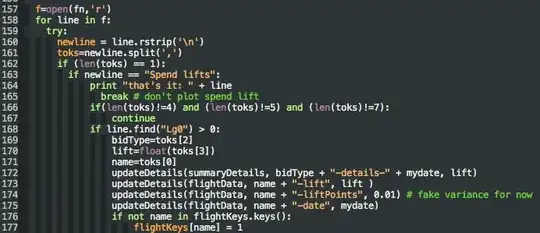
This second one below comes from manually photoshopping the previous one to make it easier to distinguish between so many indentation levels.
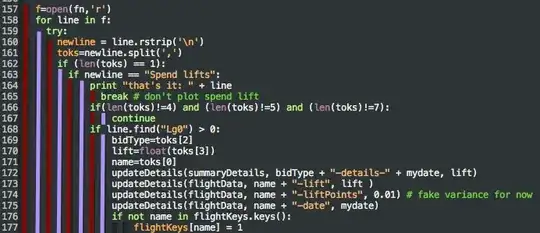
Are there any packages that can help accomplish the latter effect? In the example above, I used two colors (enough to distinguish indentation levels from their neighbors), but other color schemes using more colors could make navigation even easier.
Note that in Emacs, the indentation character is dictated by:
# Insert multiple spaces for indentation:
(setq indent-tabs-mode nil)
# Insert TAB for indentation:
(setq indent-tabs-mode nil)