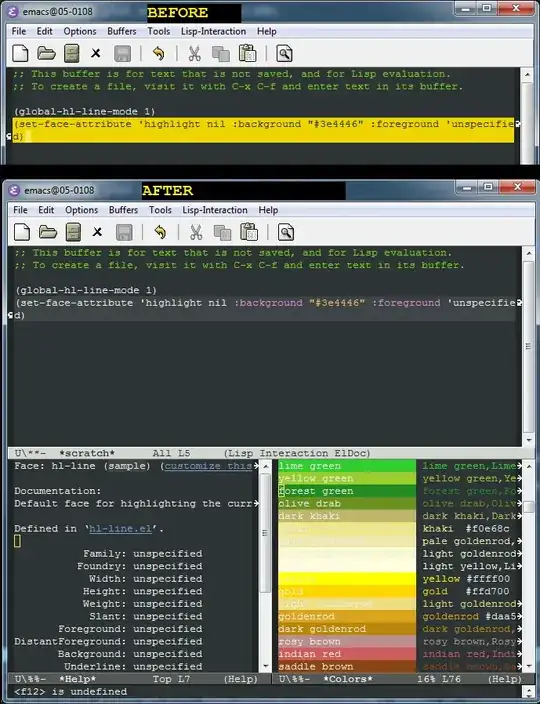Something turned hl-line-mode on, which is painful to look at with my color theme.
I've added this to my .emacs
(hl-line-mode -1)
(global-hl-line-mode -1)
to no avail.
I've tried commenting out everything in my .emacs, but the highlighting still happens.
I can disable it with
M-x hl-line-mode
but I need to do that every time I visit a file.
How can I find out what's enabling it, and how can i disable it for good?