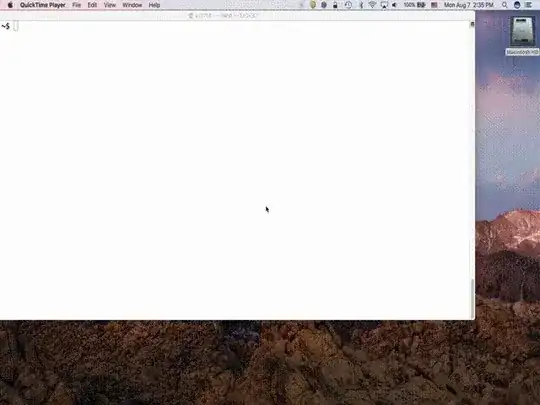When I start emacsclient from command line as below:
emacsclient -a '' -c "$@"
It always starts in the background (terminal window on top of emacsclient window), so I have to use mouse to click the window to switch to emacsclient.
It's really frustrating, can I get emacsclient to focus the frame that pops up when invoked from command line?