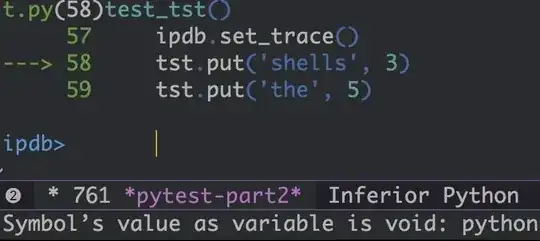I'm trying to set up realgud using ipdb with emacs. The problem is that the following is displayed at the command prompt (running realgud:ipdb): [6n[Jipdb> [6D[6C[6D[J[6n[Jipdb> [6D[6C
From googling around, I came across various links that I think explain what the problem is, but the solutions therein didn't fix my problem:
Why does *compilation* buffer show control characters?
Any help would be greatly appreciated!