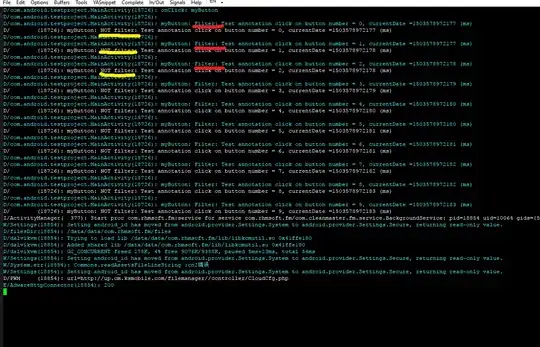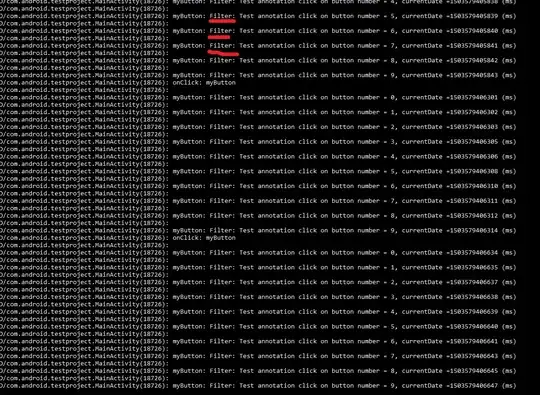Windows 10 (64 bit), Emacs 25.1.
I has Android application. And in console I start Android command "adb logcat" to show logs from Android device. But it's show many text. And I want to filter to show only lines that I need.
So. I want in console to show only lines that content text "com.android.testproject".
First I show text without filter:
- Emacs: run shell (M-x shell)
- Run android command : adb logcat
Here result. Show all text (no filter)
OK! Now I want to filter.
My steps on Windows console:
- Open windows console: "cmd.exe"
- Enter command: adb logcat|grep com.android.testproject
- Result is show only lines that content text "com.android.testproject".
It's work. OK.
Now I want to do same (filter) on Emacs. My steps:
- Open shell: "M-x shell"
- Enter command: adb logcat|grep com.android.testproject
- But nothing happend. Why?
But if I press "C-c C-c" (Break) then in shell success show filtered text.
Question: Why Emacs not immediately filter text?